Word Press: Do’s and Don’ts
Are you a freelancer or have a business website, we know WordPress is your ultimate choice when it comes to building a website. This is due to obvious reasons, like flexibility and WordPress being free and open-source platforms.
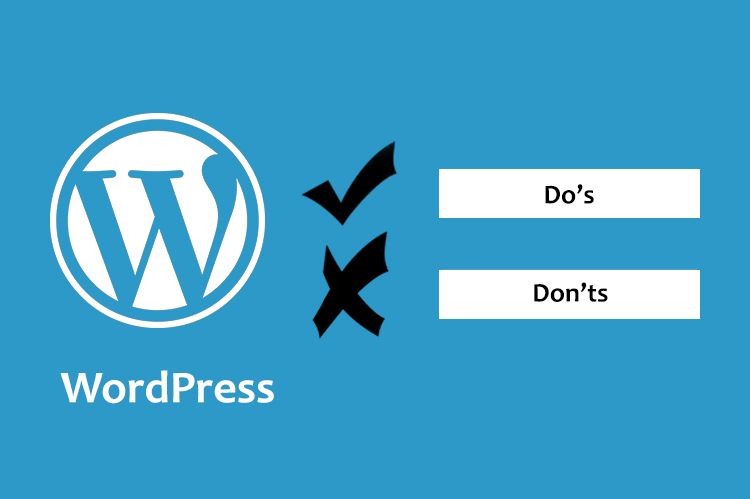
WordPress is simple to use and install but sometimes it can take a lot of your time while setting up a site on the WordPress platform. So, if you are thinking to build a site in WordPress, we want you to be prepared with some Do’s and Don’ts for using WordPress that will help you set up your site easily.
Do’s
1 Premium Theme
Although free themes are available and affordable they do not have all the functionalities you are looking for. It is recommended that you install premium themes as you get maximum features and unlimited customization options in it. Additionally, they also provide timely updates and support.
2 Pretty URLs
A permalink is the most important part of any website that you shouldn’t ignore. It plays an essential role in the search engine rankings of your website. Not only this, but it is also beneficial to your visitors.
Here’s an example of a pretty URL and bad URL structure:
Bad URL structure: https://www.myblog.com /?p=26791/
Good URL structure: https://www.myblog.com /wordpress-dos-and-donts/
From the example above, you can see that the 1st URL is quite difficult to understand, while the 2nd URL makes it quite easy to know what is the webpage about. As we humans do, the search engines understand the URL in the same way. It is advised that you always modify the permalink of your website instead of using the default one. This makes it easy for your visitors as well as search engines to understand the overview of your webpage and thus, helps in rankings.
3 Social Media Promotion
Building a strong online presence is not only the task of search engines. Social media plays an important role as it helps to reach a wider audience. Getting ranked on Google is not at all a matter of a few hours. But setting up a Facebook or Twitter page for your brand can help you get noticed easily. These social media platforms have come a long way over the past few years to help brands promote their business online.
You can add a call to action on your social media profiles that will drive all your social media followers to your website. Research shows that a large number of visitors come to your website through social media. Therefore, to build a powerful online presence you should promote your website on social media platforms.
4 Reliable WordPress Hosting
With the growing needs of websites, a lot of companies have started offering managed WordPress hosting at cheap prices but they fail to deliver the performance your website needs. As a result, you face slow page load speed, downtime, etc. Wondering how to decide whether a web host is good or bad? Let us help you.
Some important factors that you should consider while choosing your host: server uptime, bandwidth, disk storage, money-back guarantee, 24/7 support, etc. While choosing your WordPress hosting in uae provider, study the requirement of your website and pick the best WordPress hosting provider that is not only cost-effective but also provides great features.
5 Backup Plugin
Think of a scenario where your website crashes and you have to begin from scratch. Having a backup of your website can save you from getting into trouble. Get a backup plugin for your WordPress website that will keep all your important website files backed up. There are a lot of free and paid plugins available that can save you from disasters.
Don’ts
1 Use all the Default Widgets
Your WordPress comes with some default widgets. Not all of these widgets are useful. Very few of these widgets are actually useful. With all these unnecessary widgets in your WordPress platform, it will become quite messy to find out the one you really want. Unregister widgets that you don’t need and it will stop showing up in your widgets list.
2 Use Copyrighted Data
Text, as well as videos and pictures, are protected by copyright laws and if you use them without their permission (the owner), you may have to face the consequences. It is considered illegal to use copyrighted data anywhere on your website.
3 Using the Default Title and Tagline
The title and taglines help your audience and search engines know what your website is about. It is one of the important factors that helps in the identification of your website. If you do not use title and tagline, it makes your website look unprofessional. To change the title and tagline go to your Settings>General from your WordPress dashboard and you will see the option.
4 Just Set and Forget
Although WordPress is simple, it doesn’t mean you can just set it up and leave it as it is. No magic will happen overnight to your site. WordPress constantly upgrades its products and services and your site should take benefit from it. Do not keep your website stagnant, add new features to your website to keep it fresh. Keeping your site up to date will keep up your audience’s interest and help in engaging them on your site.
5 Ignore Website Security
Web attacks are quite common. Your website can get exposed to any attacks and before you know about this, it can ruin your site. Your website’s data can be stolen, or your site’s complete control can be in their hands, you never know but your site can be exploited in many ways.
A site becomes vulnerable, if proper measures are not taken. Understand the importance of your website security before it’s too late. Here are some tips that can save your site from disaster: install security plugins, update your WordPress regularly, keep strong passwords, install an SSL certificate, etc.
Summary:
WordPress is a great choice for beginners to build their presence online. If you too are one of them, then you surely have made a brilliant decision. Hoping the above-mentioned do’s and don’ts will help you in the journey of building your WordPress website. Make sure you read this complete guide before you get started with your WordPress website.



