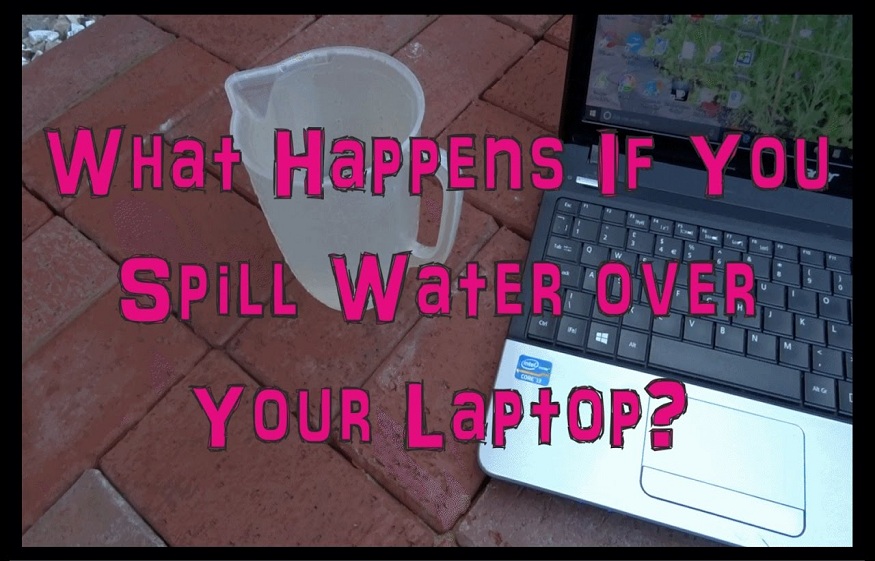How to Save Your Laptop After a Spill?
Liquid damage can be seriously one of the most expensive spedings for laptop users. If you have been using a laptop for a long time and haven’t experienced such a situation till now, then this write-up is for you. Read further to know the best tips to save your laptop from liquid damage.
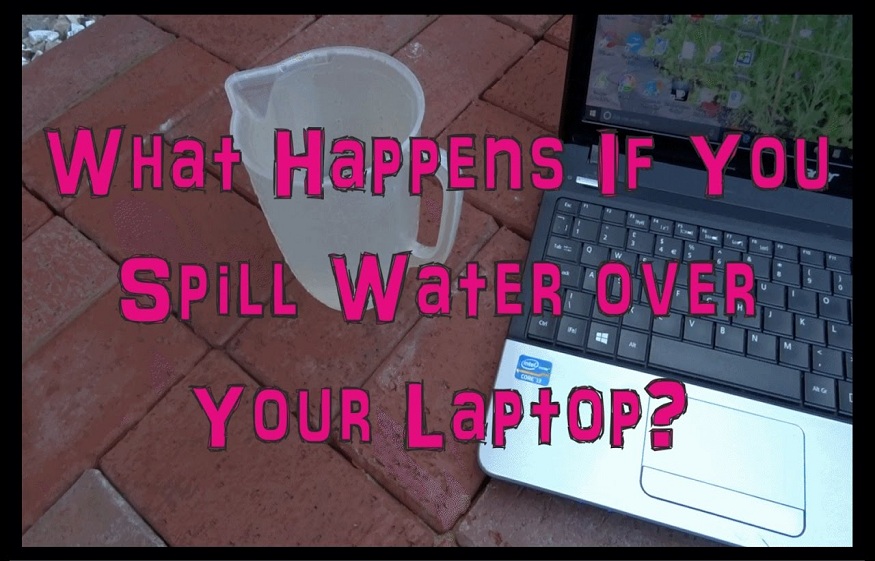
Essential laptop saving tips from liquid damage
- Turn it off instantly
You must turn your laptop off right away after a spill. Simply press and hold the power button on your laptop until the screen turns dark. The possibility of serious damage can be higher if you wait longer. If the damage gets serious, you have to look for a technician for laptop repair in Gurgaon. You can consider laptop repair at home service if you have a busy schedule.
You must take out the battery (if it has a removable battery) of your laptop immediately and dry it off.
- Clean the spill with a soft cleaning cloth
You should clean the spill using a soft cloth. Try not to do a wiping motion because that will lead to the spreading of the liquid.
- Break it into bits and pieces
Removing the battery is quite easy. You only have to press the button underneath the laptop. In case you are worried about liquid leaking through the whole system to other parts such as storage drives, you can take them out, as well.
Handling a modern-day laptop
If you have a MacBook or any other modern-day laptop that you want to repair, then you must consider a laptop repair service right away. To find the best laptop repair service, you can use the internet. Just search for the laptop repair service near me. Go through various sites, differentiate their service, and then pick the right laptop service.