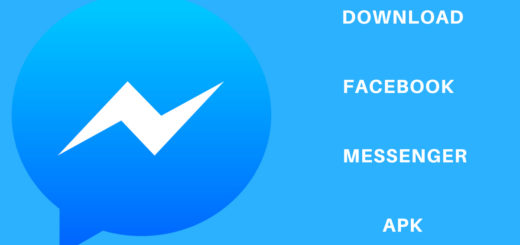7 Important Features To Consider When Conducting An LMS Comparison

Knowing your LMS from your LCMS is only the start when it comes to buying a learning management system. Acronyms can be a minefield, and in a fast-changing industry like eLearning that’s full of innovative products, knowing the difference is vital. Here are 7 of the more important features to consider when conducting an LMS comparison.
Mobility
The beauty of an LMS is that it allows students to learn from anywhere at any time that suits them. This flexibility facilitates and encourages engagement and learning. Therefore your courses must be available on any device and your LMS must support this by working on all major mobile platforms (Android, iOS) and browsers (Safari, Edge, Chrome).
Socials and Integration
An LMS typically has the built-in benefit of cloud integration, so make the most of it. Think about what sort of third party products you want linked to your LMS – accounting software, calendars, social media accounts for instance. If you already use video-conferencing, consider the management benefits of integration rather than using the LMS’s native system.
Reports
What kind of data do you want from a learning management system? Most will give you basic reports on assessment grades and course completion, but do you need more detailed analytics about the courses you’re running? Should it facilitate grade certification and student transcripts? Are the accounting reports it generates adequate? Will they integrate into your financial systems?
Scalability
The courses you want to run today may not be the same as those you’ll run next month or next year. You’ll need a system that can accommodate those changes as you scale up (or down) over time. Check the limitation on how many students can be enrolled, and how many can be logged in at once (it could be different).
Payments
If you are going to be charging for courses, you’ll need an LMS that accommodates recognised payment gateway systems. Some have eCommerce built in, but check it also has the flexibility you need. Does the system support discounts, coupons, or bundles? As with scalability, you need to think about the future.
Features and Pricing
Last but not least, what sort of features do you really need? Do you already have a course creation module that can plug-in to your LMS, or do you need one that’s built-in (a Learning Content Management System, or LCMS)? While most LMS offer a broad suite of features (video conferencing, gamification), you might have to pay for some ‘extras’ separately (as you do with a low-cost airline). This could affect support levels if customised plug-ins are not handled the same as built-in features. Think about how this will affect budget (purchase price and on-going costs) as well as the user experience of administrators, instructors and students.
There’s no one-size-fits-all when doing an LMS comparison. To get the most from a learning content management system you’ll need to research, compare and even trial one until you find the right fit for you, your students and the types of courses you’re planning to run.